




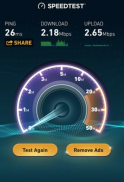
wifi speed test

Description of wifi speed test
WiFi Speed Test is an application designed to assess the performance of your internet connection. This app, often referred to simply as Speed Test, allows users to measure their download and upload speeds, as well as the latency of their Wi-Fi or mobile data connection. It is available for the Android platform, making it accessible for a wide range of devices. Users can easily download WiFi Speed Test from various sources to ensure that they have a reliable tool for checking their internet performance.
Upon launching the app, users are greeted with a simple and intuitive interface that makes it easy to navigate. The main feature is the speed test, which begins with a single tap. This process measures how quickly data can be downloaded and uploaded, providing results in real-time. Users can view their download speed in megabits per second (Mbps), which indicates how fast data is being transferred from the internet to their device. Upload speed is also displayed, informing users about how quickly data is sent from their device to the internet.
An important aspect of WiFi Speed Test is its ability to measure latency, often referred to as ping. Latency is measured in milliseconds and indicates the time it takes for data to travel from the user's device to the server and back. This metric is crucial for activities such as online gaming or video conferencing, where a low latency is desirable for a smooth experience. The app provides a clear display of this information, allowing users to understand the responsiveness of their connection.
In addition to basic speed testing, WiFi Speed Test offers historical data tracking. Users can view past test results to identify trends in their internet performance over time. This feature is particularly useful for troubleshooting connections and understanding how variables such as time of day or network congestion may affect speed. Users can access a log of previous tests, making it easier to pinpoint when performance issues arise.
WiFi Speed Test also includes a network quality assessment feature. This allows users to see how their connection compares to the average speed in their area. By providing context about local performance, the app helps users determine whether their speeds are satisfactory compared to others. This feature can be beneficial for users considering different internet service providers or for those who are experiencing slower-than-expected speeds.
For those who wish to optimize their network performance, the app suggests potential improvements. It can highlight whether users are connected to a 2.4 GHz or 5 GHz network, which can impact speed and stability. Understanding the differences between these frequencies can help users make informed decisions about their connection and enhance their overall experience.
The app is designed to be user-friendly, with a straightforward layout that guides users through the testing process. There are minimal distractions, allowing users to focus on obtaining accurate results. The simplicity of the design ensures that individuals of varying technical expertise can navigate the app efficiently. This accessibility makes WiFi Speed Test a popular choice among users looking to monitor their internet performance.
WiFi Speed Test also emphasizes privacy and security. It does not collect personal data or require users to create an account, ensuring that users can perform speed tests without concerns about data privacy. This aspect is particularly important in today's digital landscape, where privacy has become a significant focus for many individuals.
Regular updates to the app help maintain its performance and reliability. These updates can include improvements to speed testing algorithms, bug fixes, and enhancements to user experience. Staying current with the latest version ensures users are benefiting from the most accurate and efficient speed tests available.
In addition to its core functionalities, the app has received positive feedback from users for its reliability and ease of use. Its straightforward approach to speed testing makes it a go-to tool for anyone interested in understanding their internet performance better. Users can download WiFi Speed Test and begin monitoring their speeds in just a few moments, making it a convenient solution for quick assessments.
With its combination of speed testing, latency measurement, historical data tracking, and network quality assessment, WiFi Speed Test serves as a comprehensive tool for understanding internet performance. By providing users with clear and actionable insights, the app empowers individuals to make informed decisions about their internet usage and connectivity options. Ultimately, WiFi Speed Test stands out as a practical resource for anyone looking to improve their online experience.

























